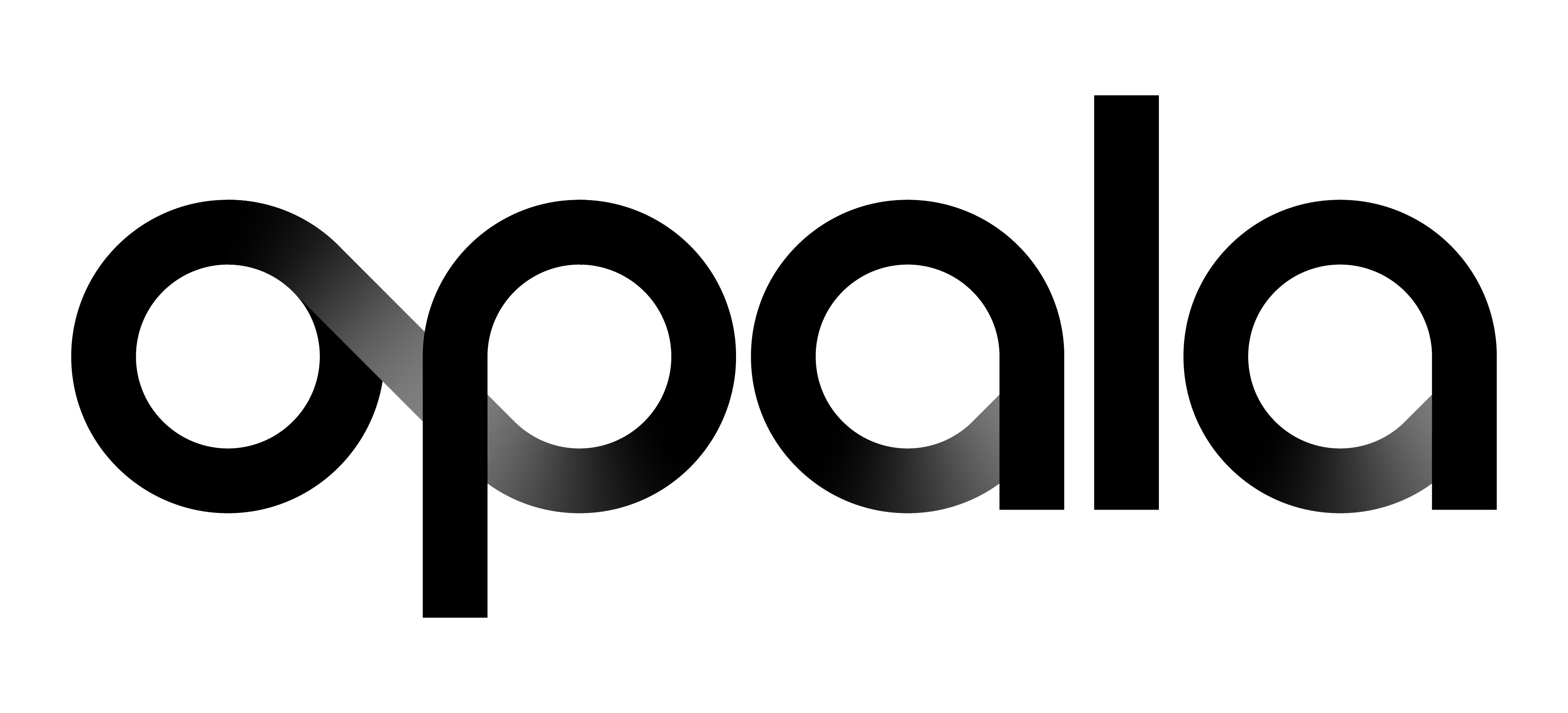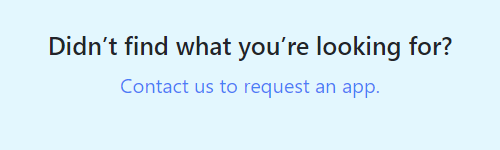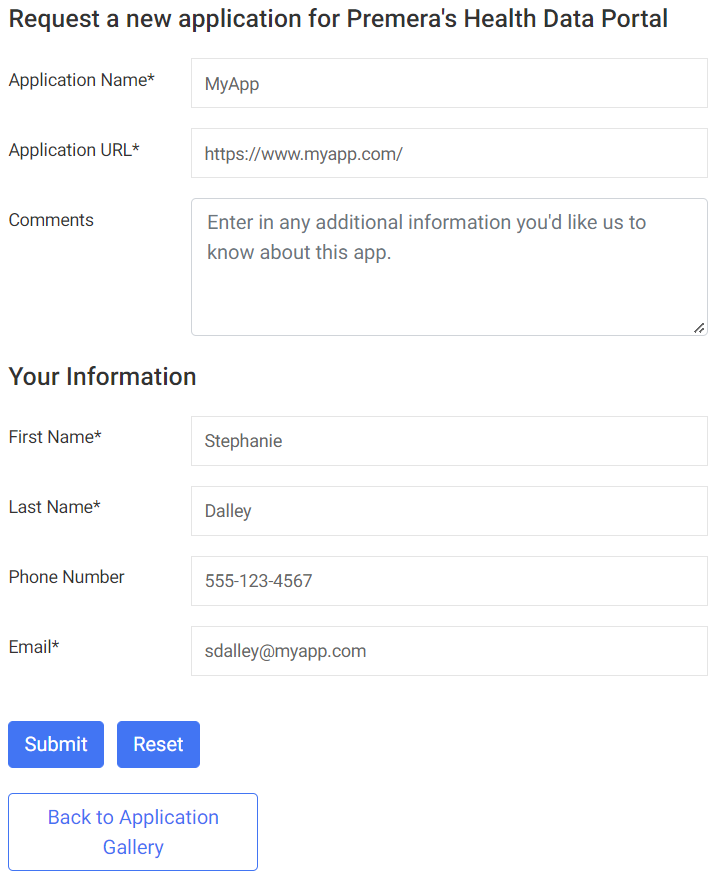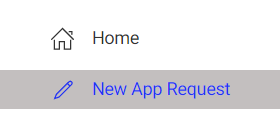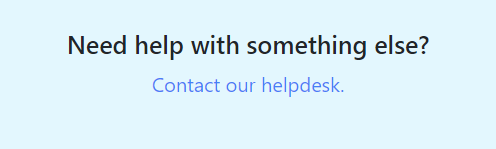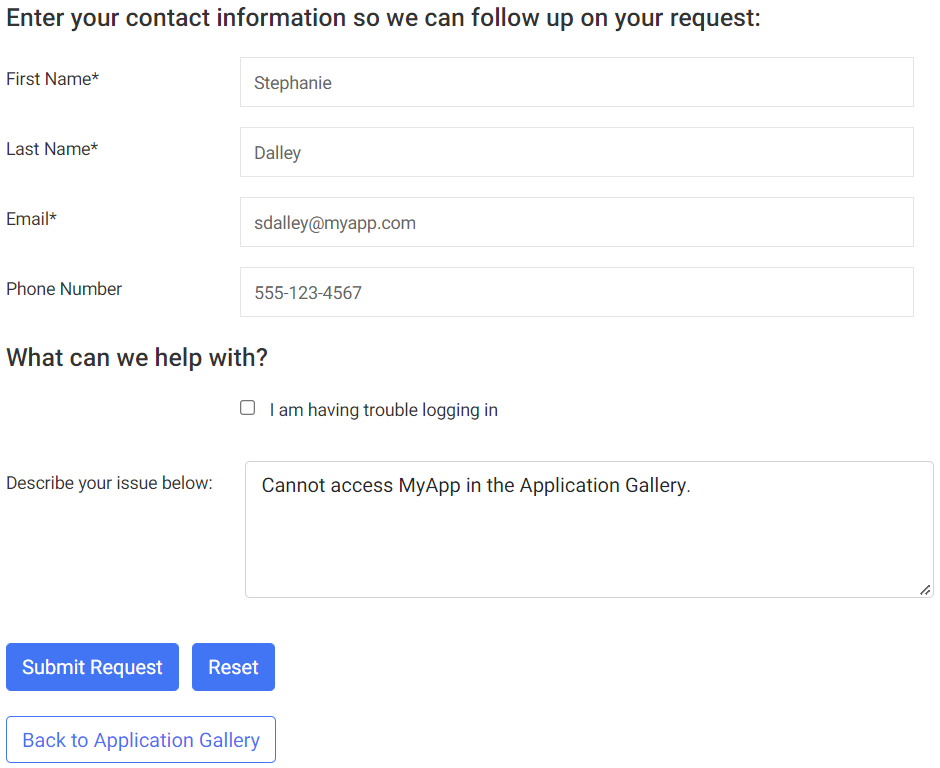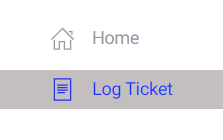Release Notes: Enterprise 2022.3.0.6
Overview
The 2022.3.0.6 release from Opala comprises updates to the Application Gallery's contact links. The Request and App and Contact Our Helpdesk links have been updated to use web forms.
Members — Application Gallery Updates
Request a New Application Registration
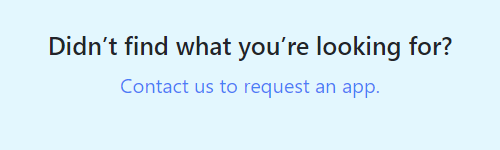
The Contact Us to Request an App link that members can use to request a third-party application be added the Application Gallery has been updated to now open a web form.
The web form enables you to enter the required information to request that an application be added to the Gallery. Simply fill out the required information — indicated by an asterisk (*) — and select the Submit button.
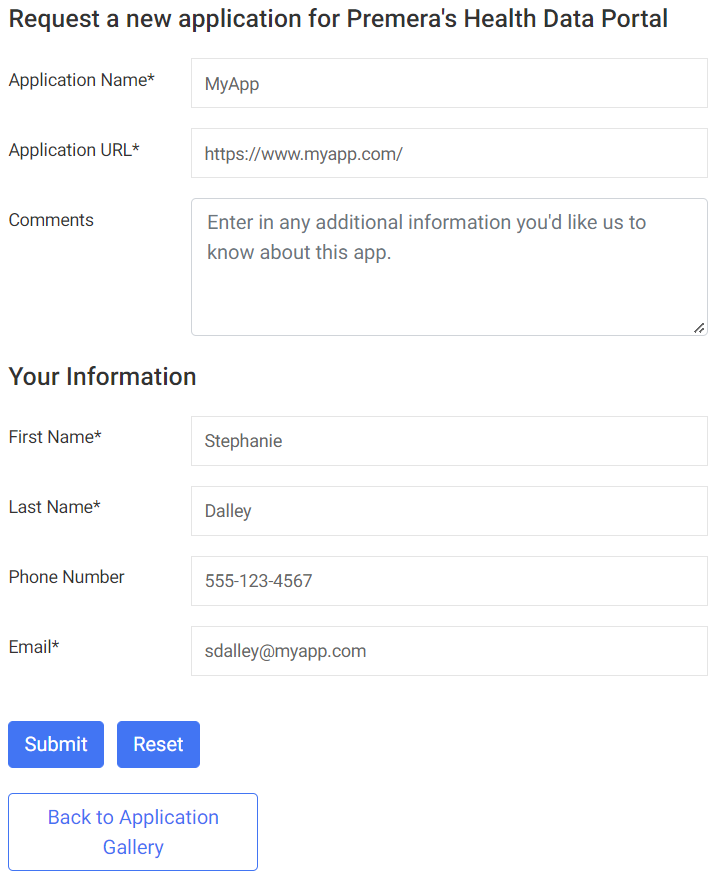
Once the form has been submitted, Opala contacts the application's developer to coordinate adding the app to Opala's Gallery.
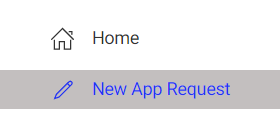
Note: If you select the Back to Application Gallery button before submitting the form, all information entered into the form is deleted. If you use the Home link to open another instance of the Application Gallery in a new tab, the information in the form is also deleted.
Contact Opala's Helpdesk
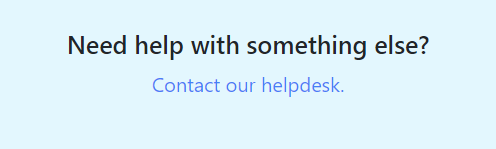
The Contact Our Helpdesk link that members can use to communicate directly with Opala's helpdesk has been updated to now open a web form.
Using this web form enables you to create a help ticket that will be logged into Opala's system and addressed by our helpdesk. Simply fill out the required information — indicated by an asterisk (*) — and describe the issue you are having in as much detail as possible. When you have finished, select the Submit button.
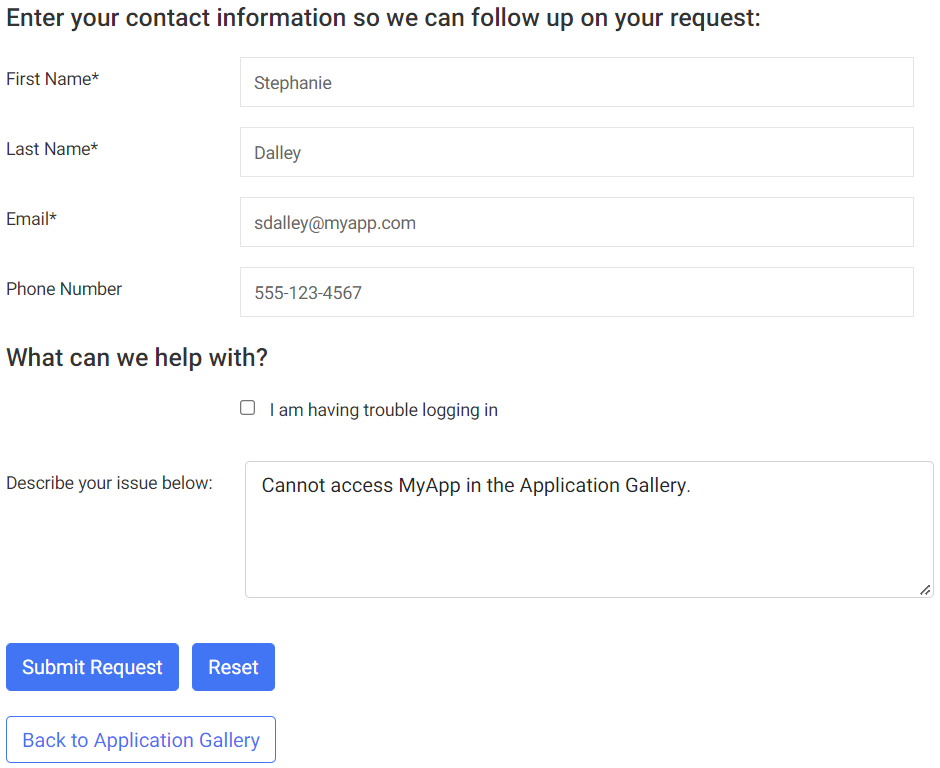
Once the tickets has been created and queued, Opala’s helpdesk will address the issue as quickly as possible.
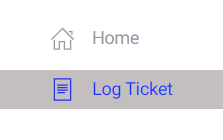
Note: If you select the Back to Application Gallery button before submitting the form, all information entered into the form is deleted. If you use the Home link to open another instance of the Application Gallery in a new tab, the information in the form is also deleted.