2022
2021
Enterprise 2021.12.1
Release Notes Archive
© 2021-2023 Opala. All Rights Reserved.
2022
2021
Enterprise 2021.12.1
© 2021-2023 Opala. All Rights Reserved.
This release expands the registration process and adds the Developer Portal, Application Gallery, and Payer-to-Payer Data Exchange feature to the existing Patient Access and Provider Directory APIs.
The Opala APIs support:
Opala APIs follow the SMART App Launch Framework and provide an audit trail for all user interactions.
The Developer Portal is where a developer can register their applications, view a listing of their registered applications—including status, version, and the last time the application was modified—and access the Sandbox.
You can access the Developer Portal at https://developer.opalahealth.io:45002/portal/#/login
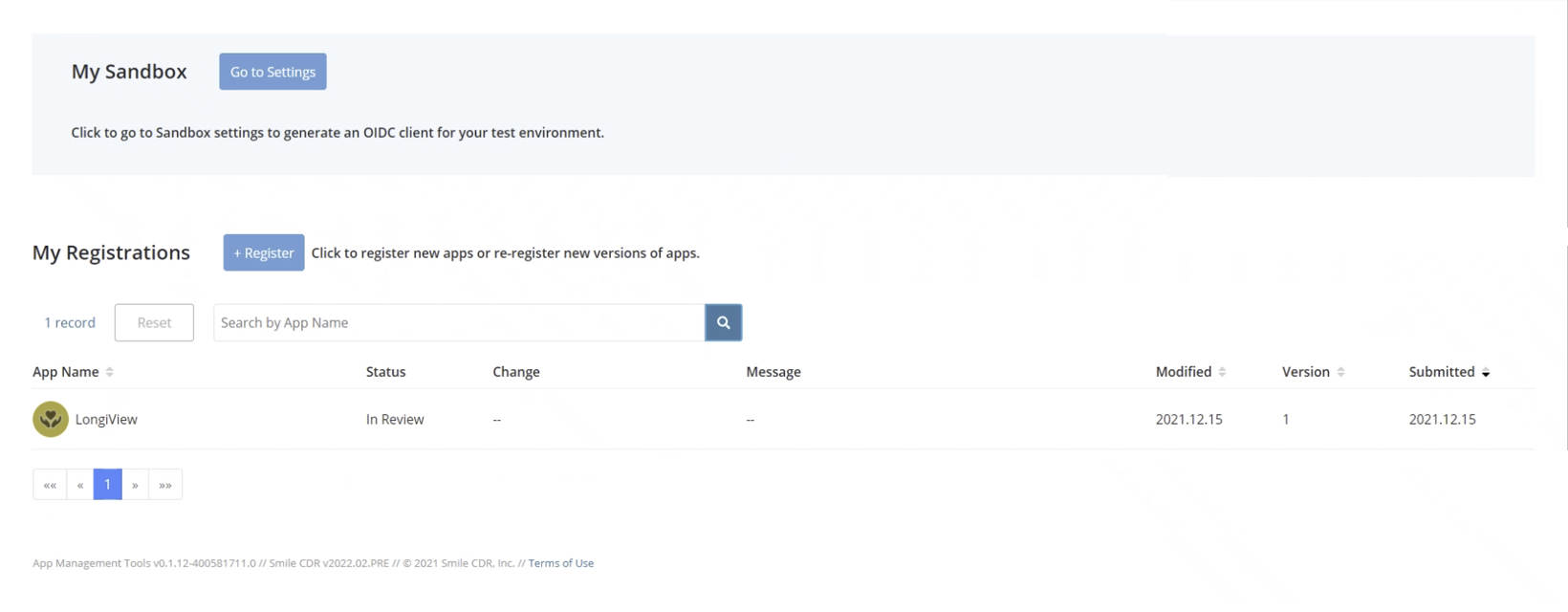
Once you have created an account, you can register one or more applications that will, after approval, be available in Application Gallery. The Developer Portal utilizes an application registration wizard built for ease of use and to provide everything a developer needs to showcase their application to reviewers and potential consumers in the App Gallery.
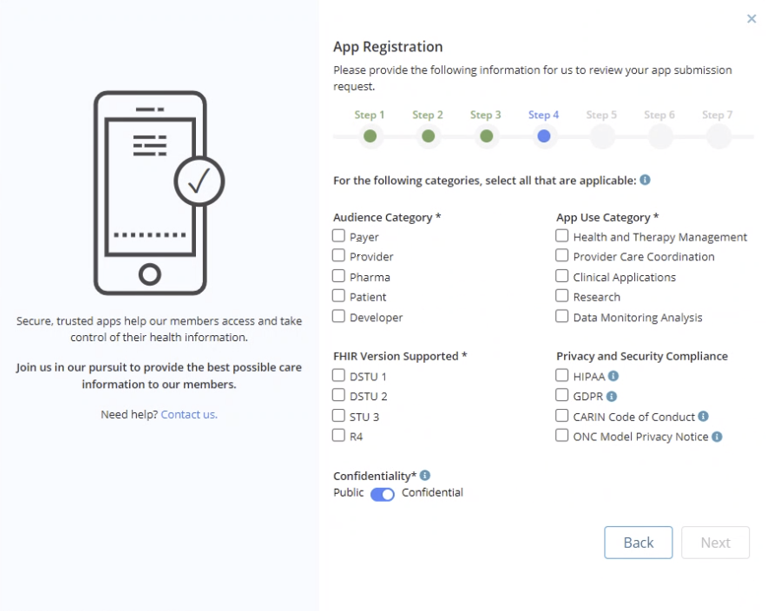
When the wizard is complete, it returns you to the Developer Portal, where the application is now listed.
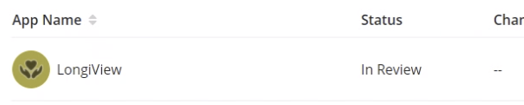
At this point, the application's status will be In Review.
Once an application has been approved, the developer is given a client ID and secret, which enables them to access the Sandbox.
After you register your application, you can access the sandbox environment. This environment parallels the production environment but contains no live data: all data available in the Sandbox is created specifically for the sandbox environment and does not correspond to any real-world data.
The Sandbox provides complete functionality. Use the sandbox environment to test your application's connectivity and validate all aspects of your application against the test data.
The Sandbox settings enable you to create an OIDC client to use in the test environment.
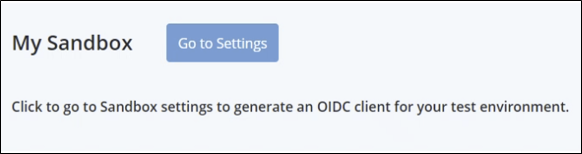
Opala recommends validating your application against the sandbox environment before registering your applicatiion.
Once you have access to the production environment, your application is able to interact with the Patient Access API using live data.
The Patient Access API enables access to members’ health care data, including claims, explanations of benefit, coverage information, encounter information, and clinical information. This access is via third-party applications or registered payers and requires member consent before access is granted (third-party apps or registered payers cannot access member information unless the member gives explicit permission). The Patient Access API is secured by SMART on FHIR  , and utilizes OAuth 2.0 and the OpenID Connect Core 1.0 standard for securing connections.
, and utilizes OAuth 2.0 and the OpenID Connect Core 1.0 standard for securing connections.
FHIR R4 API access for the Patient Access API utilizes the CARIN for Blue Button®  Implementation Guide.
Implementation Guide.
The FHIR Resources available are Patient, Coverage, Explanation of Benefit, Organization, and Observation.
The Member Portal is where a member can download an application to use to access their health information, and request that previous payers transfer their health information to their current payer.
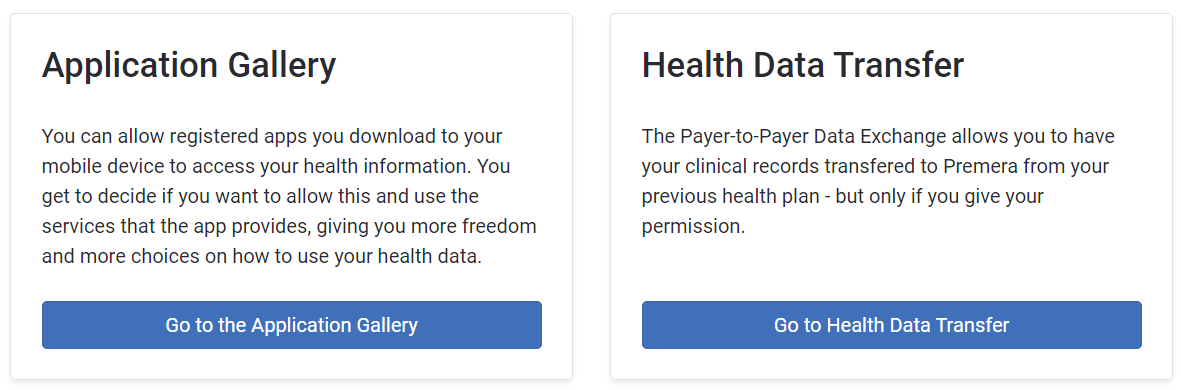
If you are a member of Advantasure, you can access the Member Portal directly at https://p2p.opalahealth.io:45006/ma.
If you are a member of Evolent, you can access the Member Portal directly at https://p2p.opalahealth.io:45006/ak/HealthData.
The Application Gallery is where third-party applications that have been registered and approved are made available to the public. The applications are available for members to download and use to access their personal health information.
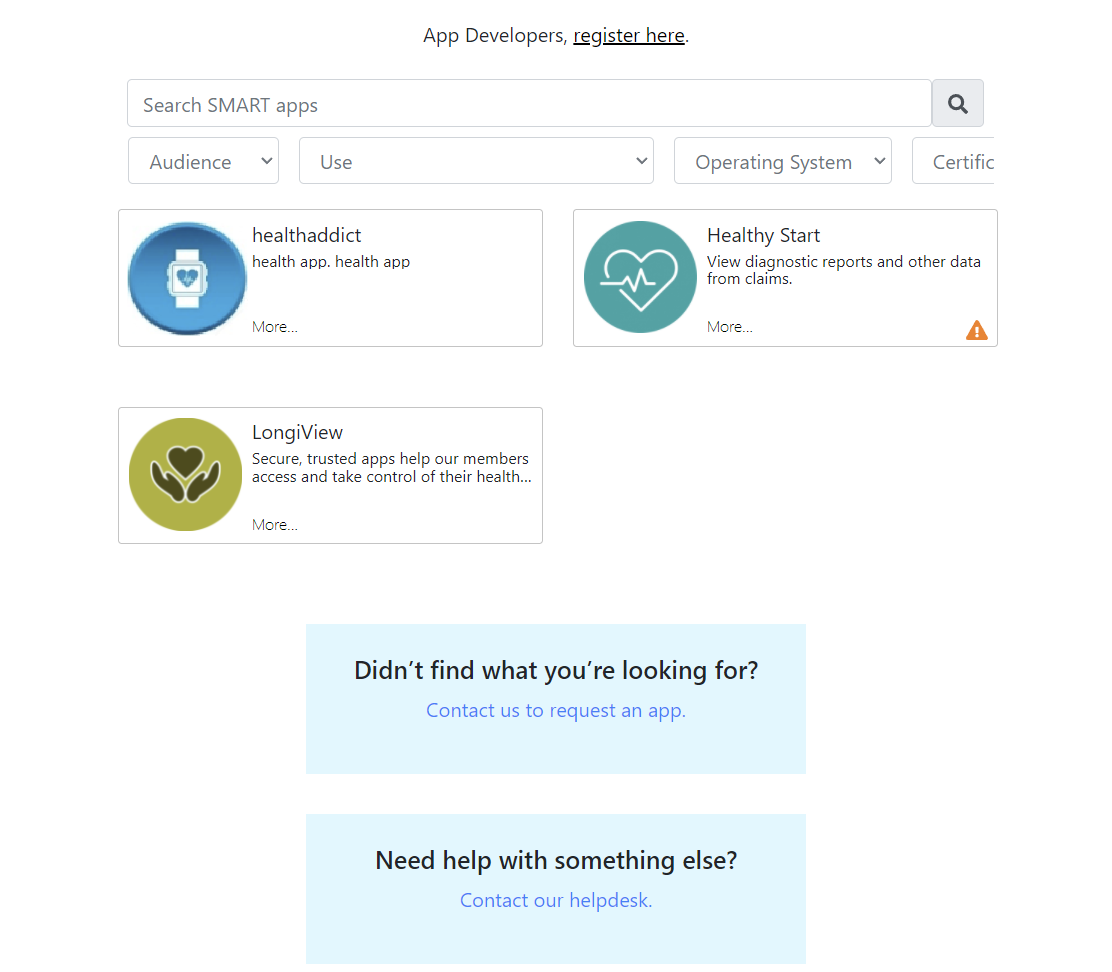
If you are a developer and your application does not appear in the Application Gallery, you can register an application from the Developer Portal (see above).
Members can access the Application Gallery from their My Health Portal page by selecting the Go to the Application Gallery button. From the gallery, members can select an application to view more detailed information about it.
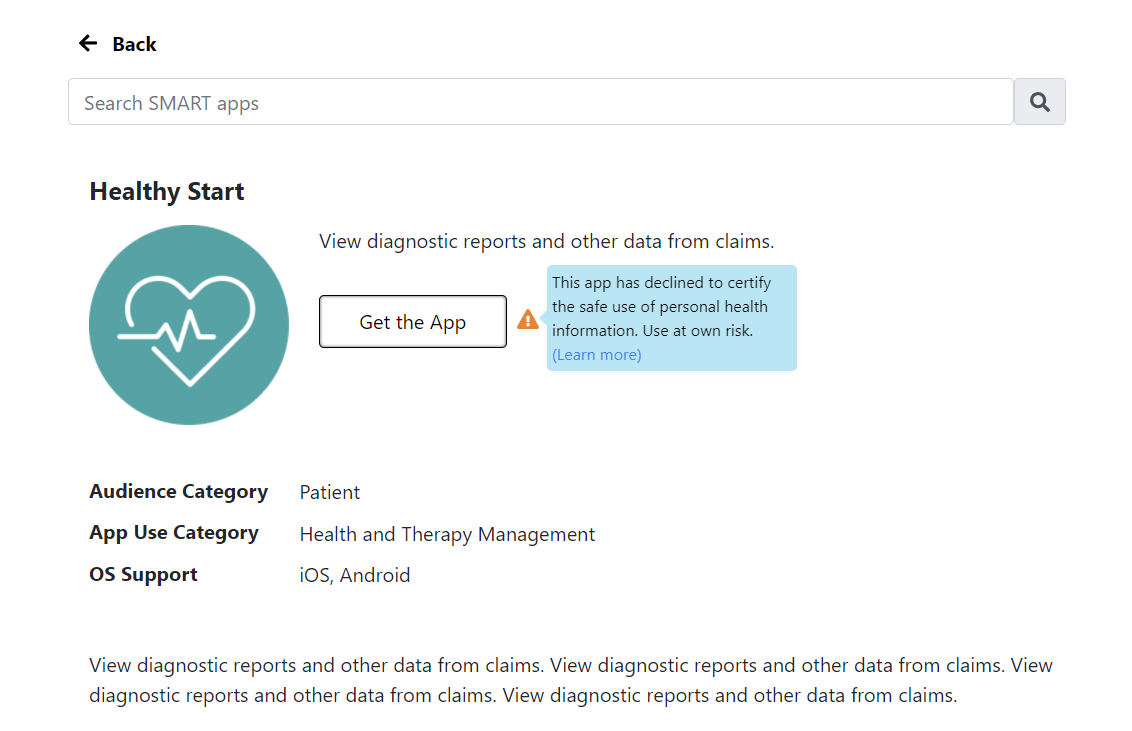
If you see the ![]() warning symbol, the application has failed to fulfill all security requirements. You can select the warning symbol to view important information about the warning. A member can still use this application; however, the gallery flags it as a security risk.
warning symbol, the application has failed to fulfill all security requirements. You can select the warning symbol to view important information about the warning. A member can still use this application; however, the gallery flags it as a security risk.
Users change payers throughout their lifetimes. To facilitate the creation of a comprehensive payer record, Opala provides an easy-to-use web interface, the Health Data Transfer page, for members who want to consolidate their previous payer information with their current payer.
For a payer's data to be available to members for transfer using this feature, the payer must be registered. If a payer is not registered, the member can request registration for the payer from the Health Data Transfer page using the Request a New Payer link. Once the payer is registered, the member can transfer their historical data to their current payer.
A member can access the Health Data Transfer page from their My Health Portal page. Select the Go to Health Data Transfer button to open the transfer page.
From there, the member fills out a simple form, agrees to the terms of the transfer, and logs in to their previous payer’s portal. The member must provide their login credentials for the previous payer.
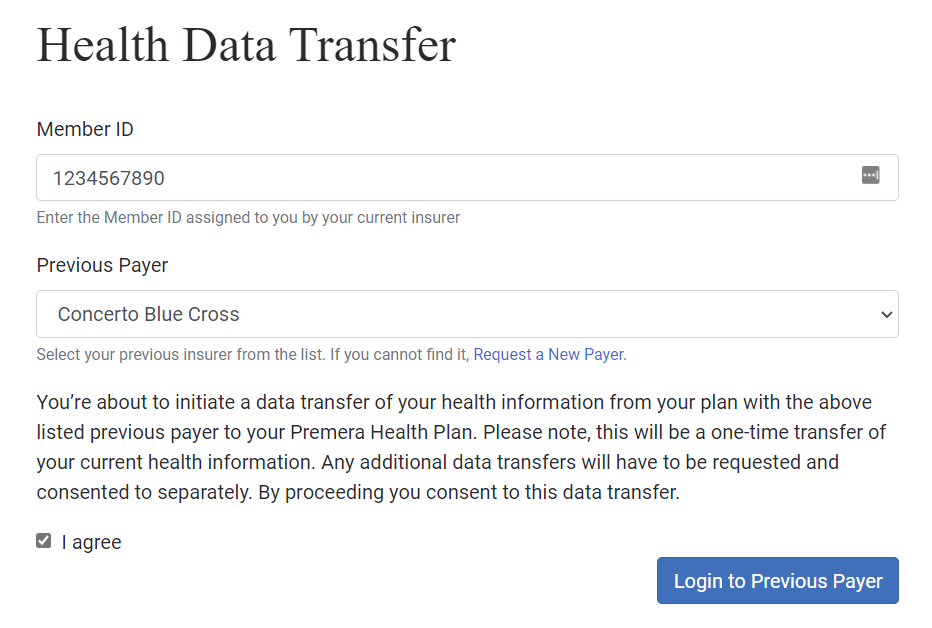
The data from the member's previous payer is transferred and incorporated into the member's records within three business days. The member can then access their data using any registered third-party application.
Opala provides single sign-on integration which enables users to authenticate through external IdPs.
The Patient Access API is secured by SMART on FHIR  , and utilizes OAuth 2.0 and the OpenID Connect Core 1.0 standard for securing connections.
, and utilizes OAuth 2.0 and the OpenID Connect Core 1.0 standard for securing connections.