Transferring Member Health Information
Application Gallery
Release Notes
© 2021-2023 Opala. All Rights Reserved.
Version 1.0.1.0
Transferring Member Health Information
© 2021-2023 Opala. All Rights Reserved.
Version 1.0.1.0
Users change payers throughout their lifetimes. To facilitate the creation of a comprehensive payer record, Opala provides an easy-to-use web interface, the Health Data Transfer page, for members who want to consolidate their previous payer information with their current payer.
The Rule indicates that payers regulated by CMS (Medicare Advantage, Managed Medicaid, CHIP, and Federal Exchange QHPs) must exchange the USCDI v1 data set  , in electronic form, at the member's request. Payer-to-Payer Data Exchange provides a way to share this data between health plans. This enables members to have their clinical records follow them from health plan to health plan, creating a more consistent patient record. This process must be initiated by the member using Opala's white-labeled Health Data Transfer web page.
, in electronic form, at the member's request. Payer-to-Payer Data Exchange provides a way to share this data between health plans. This enables members to have their clinical records follow them from health plan to health plan, creating a more consistent patient record. This process must be initiated by the member using Opala's white-labeled Health Data Transfer web page.
For a payer's data to be available to members for transfer, either from or to, the payer must be registered with Opala. For more information on registration, see Registering as a Payer with Opala in this documentation set.
If a payer is not registered, a member can request registration for the payer from the Health Data Transfer page using the Request a New Payer link located below the Previous Insurer field. Once the payer is registered, the member can transfer their historical data from that payer to their current payer.
Note: A user can also initiate a transfer from Opala to their new payer using the new payer’s P2P data exchange.
Opala's Payer-to-Payer Portal can be accessed directly using https://p2p.opalahealth.io:45007/Health/Create
The Payer-to-Payer Data Exchange feature enables a member to initiate the transfer of healthcare information from a previous payer to their account with their current payer. This feature uses a web page entitled Health Data Transfer. On this page, the member provides their Opala user credentials, specifies the previous payer whose information they want to retrieve, and signs into the previous payer using the login information provided by that payer when the user was a member.
A member can access the Health Data Transfer page from their My Health Portal page. To transfer your member information:
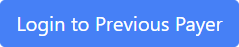 button.
button.The data from your previous payer is transferred and incorporated into your records within three business days. You can then access your data using any registered third-party application.
If the payer you want to transfer your health information from is not registered, you can request that they be registered.
 button.
button.