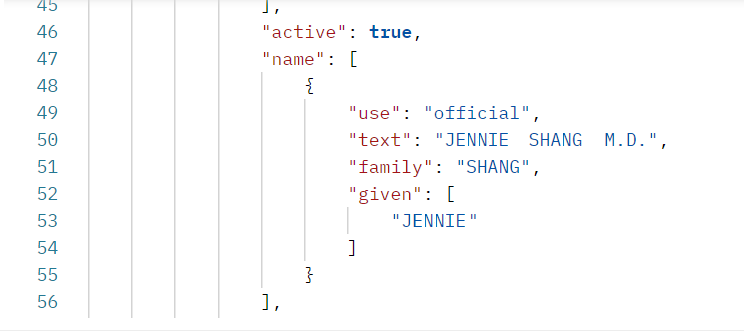Setting Up Postman
© 2021-2023 Opala. All Rights Reserved.
Version 1.0.0.0
Setting Up Postman
© 2021-2023 Opala. All Rights Reserved.
Version 1.0.0.0
Postman is an app designed to assist in API development. It is available as a desktop app and on the web.

A Postman collection is a group of API requests that are already saved in the Postman app and arranged in folders. Opala's Provider Directory API sandbox and Provider Directory API are available as a Postman collection called Opala Collection that you can run in your Postman app.
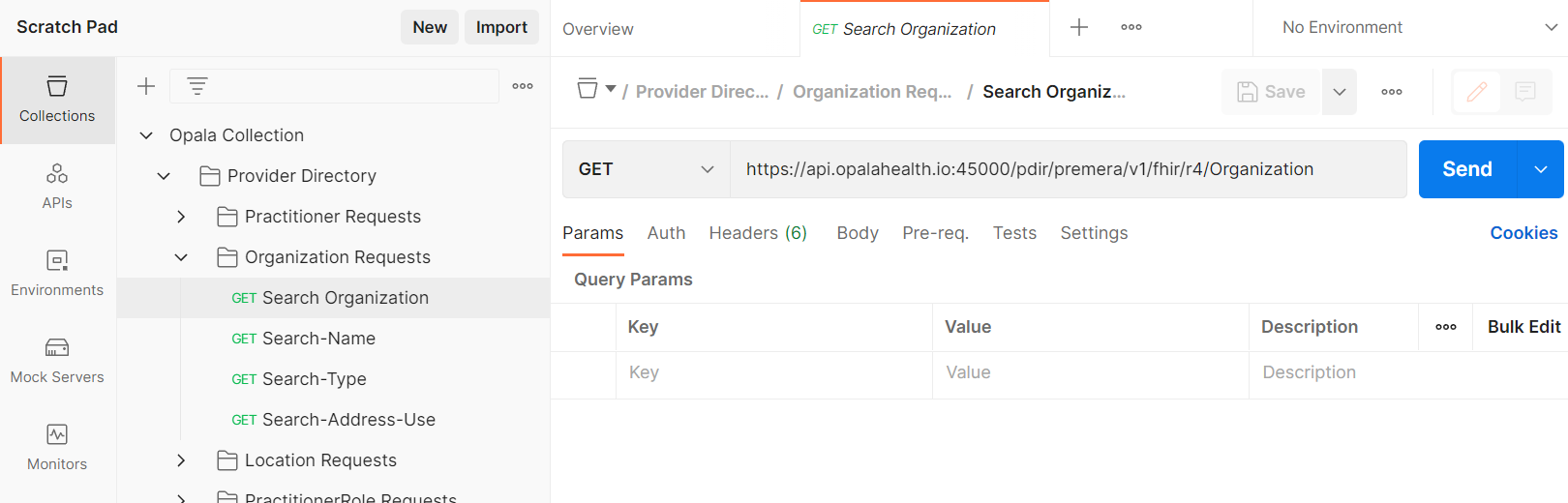
Once you have created an account and registered with Opala, you are given access to Opala's sandbox environment. Opala's Sandbox environemnt provides complete functionality; the environment parallels the Opala production environment but contains no live data.
The Provider Directory Sandbox does not require any authorization or authentication to use. Simply import the Opala Collecdtion into Postman (see below) and begin testing. The base URL for the Provider Directory Sandbox is
https://api.opalahealth.io:45000/pdir/premera/v1/fhir/r4/
Note: You must register with Opala and obtain a client_id and client_secret to authorize access to the Patient Access Postman collection. While the Patient Access Collection is included in the Opala Collection, you cannot access it without authorization.
Use the Run in Postman button below to import a copy of Opala's Patient Access and Provider Directory API Sandbox.
Note: If you have not registered with Opala you will not have access to the Patient Access API.
When you select the Run in Postman button, the code launches a process that forks the Opala Collection and installs a copy of it locally. Because Opala forks the collection, you do not need to work in Scratch Pad in order to maintain security.
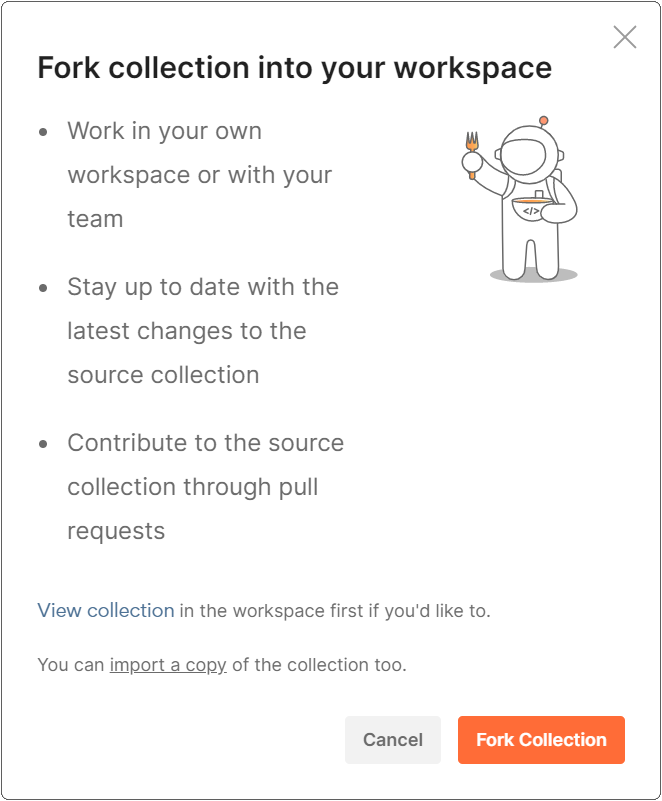
For each API in the collection, you can expand the description beneath the title in Postman for more information by clicking the caret icon. For example, the image below shows Opala's Sandbox Provider Directory API.
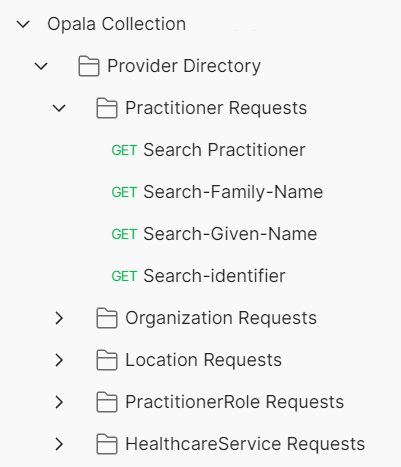
Within each folder are pre-defined requests you can run using Postman. For example, should you want to search for the Practitioner Jennie Shang, you can modify the Search-Family-Name request in Postman like this:
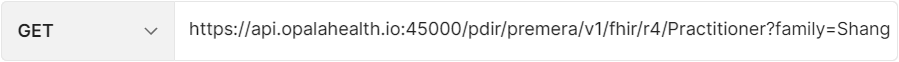
This request returns a bundle that includes all providers with the family name of "Shang".