The Opala Member Attribution (ATR) API Overview: Da Vinci ATR List
Getting Started
© 2021-2022 Opala. All Rights Reserved.
Version 1.0.0.0
Getting Started
© 2021-2022 Opala. All Rights Reserved.
Version 1.0.0.0
Opala provides a RESTful API to assist you in value-based care. This API fully supports FHIR and provides rich programmatic access to electronic medical record data.
The following diagram outlines the expected workflow that registered providers will follow:
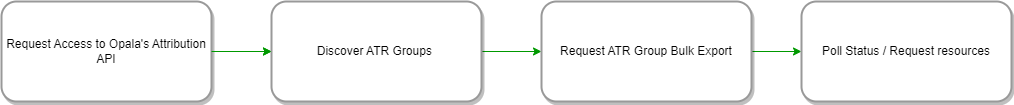

 .
.Refer to the provider's internal workflows for processing the API response.
CMS requires that an ATR API be able to perform the following queries:
Opala provides a sandbox with sample data that registered providers may access to validate connectivity and process sample FHIR resources. The Sandbox environment parallels the Opala production environment but contains no live data: all data available in the Sandbox is created specifically for the sandbox environment and does not correspond to any real-world data. The Sandbox provides complete functionality.
Sandbox access is handled separately from production data access and utilizes Basic Auth workflow along with endpoint whitelisting.
Registering for Sandbox access is a simple process and requires the developer to reach out to their Opala contact and provide the IPs from which ATR requests to the Sandbox API will be placed. This is required for whitelisting.
Once the developer has access to the ATR Sandbox:
Auth Request: https://api.in.opalahealth.io:46000/v3/oauth/op/oauth/token
ATR Sandbox: https://api.in.opalahealth.io:46000/v2/fhirsbin/r4
For more detailed information about accessing Opala's Sandbox contact Opala's developer support team at developersupport@opala.com
To access Opala's Production API you must obtain a pre-authorization by registering your client application with Opala's authentication server. To pre-authorization your client application:
To access the ATR API:
For more information about Opala's ATR API resources, start with the Member Attribution Resource Profiles topic in this documentation set.
For more information on FHIR SMART Backend Authorization standards refer FHIR SMART Backend Services  .
.
For more detailed information about accessing Opala's ATR Production environment, contact Opala's developer support team at developersupport@opala.com