The Opala Member Attribution (ATR) API Overview: Da Vinci ATR List Getting Started
Bulk Export
© 2021-2022 Opala. All Rights Reserved.
Version 1.0.0.0
Bulk Export
© 2021-2022 Opala. All Rights Reserved.
Version 1.0.0.0
FHIR is normally used to access data one patient or resource at a time. However, providers and organizations accountable for managing the health of populations often need to efficiently access large volumes of information on a group of individuals. To support this use case, a custom Group Export  operation (aka FLAT FHIR, FHIR Bulk Data, and Bulk FHIR) was implemented to return only FHIR resources as defined by the ATR data model. Use the FHIR
operation (aka FLAT FHIR, FHIR Bulk Data, and Bulk FHIR) was implemented to return only FHIR resources as defined by the ATR data model. Use the FHIR $export operator to request the analytics bulk-data endpoint and retrieve a list of bulk data files for your client application to download.
The base endpoint that supports the bulk export is:
https://api.in.opalahealth.io:45000/Group/{id}/$export
The basic query of that endpoint is:GET https://api.in.opalahealth.io:45000/Group/{id}/$export
The returned data from this query (barring the use of any additional query parameters) includes all clinical and admininistrative data for the patients in the specified group.
The Bulk Export process works like this:
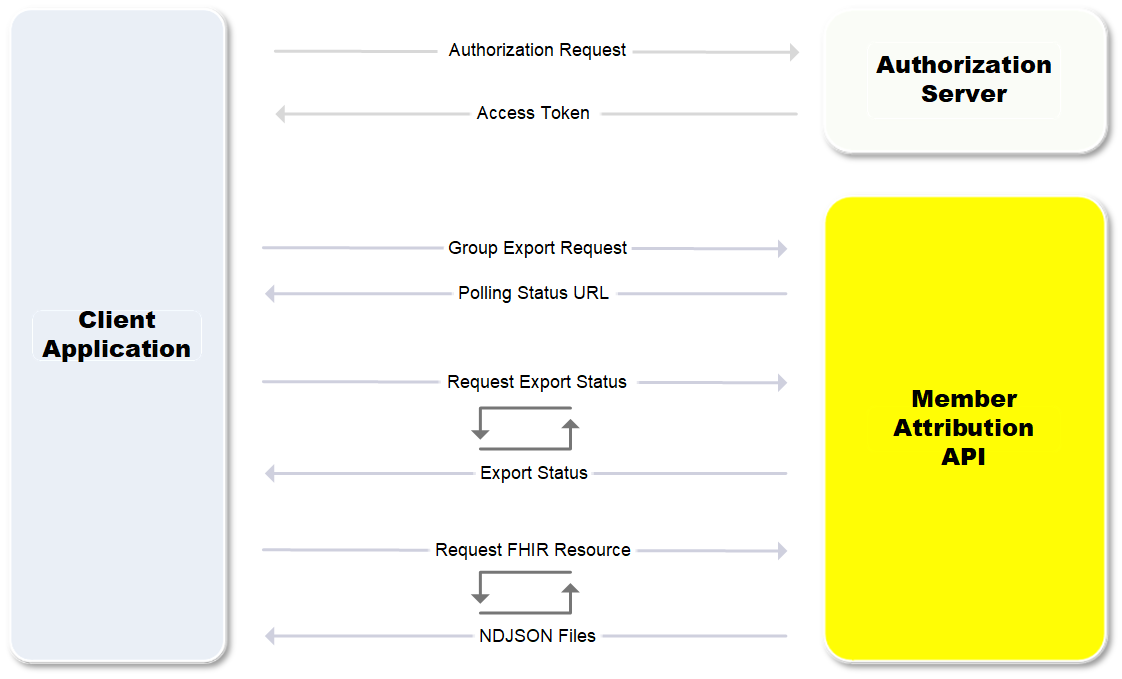
Note: The FHIR Bulk Data Access specification employs an asynchronous interaction model.
Using bulk data export  a consumer organization can use the APIs to request the full Member Attribution List that is applicable to their specific organization for a specific contract.
a consumer organization can use the APIs to request the full Member Attribution List that is applicable to their specific organization for a specific contract.
This feature also enables registered parties to receive a custom set of FHIR resources which are listed below.
| FHIR Resource | Data That Can Be Retrieved |
|---|---|
| Group | Retrieve Group identified in the ATRGroup export request |
| Patient | Patient, where Patient in Group:member Patient, where Patient in Coverage:subscriber Patient, where Patient in Coverage:beneficiary Patient, where Patient in Coverage:payor |
| Practitioner | Practitioner, where Practitioner in Group:ext-attributedProvider Practitoner, where Practitioner in PractitionerRole:practitioner, and PractitionerRole in Group:ext-attributedProvider |
| PractitionerRole | PractitionerRole, where PractitionerRole in Group:ext-attributedProvider |
| Location | Location, where Location in PractitioinerRole:location |
| Organization | Organization, where Organization in Group:managing-entity Organization, where Organization in Group:ext-attributedProvider Organization, where Organization in Coverage:policy-holder Organization, where Organization in Coverage:payor Organization, where Organization in PractitionerRole:organization, and PractitionerRole in Group:ext-attributedProvider |
| Coverage | Coverage, where Coverage in Group:ext-coverageReference |
| Related Person | Related Person, where Related Person in Coverage:policy-holder, and Coverage in Group:ext-coverageReference Related Person, where Related Person in Coverage:subscriber, and Coverage in Group:ext-coverageReference Related Person, where Related Person in Coverage:payor, and Coverage in Group:ext-coverageReference |
In addition to exporting bulk data, you can also poll the Content Location  received as part of Member Attribution List export request. Polling is required to determine completion status of the export request and retrieve a FHIR structure that specifies one or more URLs containing the exported data.
received as part of Member Attribution List export request. Polling is required to determine completion status of the export request and retrieve a FHIR structure that specifies one or more URLs containing the exported data.
A consumer organization can also retrieve each of the files  that represent the Member Attribution List.
that represent the Member Attribution List.
All interactions defined in a RESTful API are described as synchronous operations — that is, the client makes a query and waits for the server to respond. This is not sufficient once significant server side processing becomes necessary or when substantial amounts of data must be returned. As a result, asynchronous operations are required.
The asynchronous request pattern  is applicable for all the defined interactions and for operations, though servers can choose which interactions the pattern should be supported and may choose to support only some operations.
is applicable for all the defined interactions and for operations, though servers can choose which interactions the pattern should be supported and may choose to support only some operations.
The Kick-off Request is an asynchronous requests with status polling. It includes the URL and parameters that would apply to a normal request but must also include specific header information.
The following URLs apply to the Kick-off Request:
https://api.in.opalahealth.io:45000/Patient/$export |
FHIR Operation for all data on all patients (all data in the patient “compartment”). |
https://api.in.opalahealth.io:45000/Group/[group id]/$export |
FHIR Operation for all data on a group of patients (eg., research cohort, plan members). |
https://api.in.opalahealth.io:45000/$export |
FHIR Operation for all data on the server. |
Status: [Status]Content-Location: [URL for status or deleting request]
After a bulk data request has been kicked-off, you can send a delete request to the URL provided in the Content-Location header to cancel the request.
After a bulk data request has been kicked-off, you can poll the URL provided in the Content-Location header to obtain the status of the request.
Status: [Status]X-Progress: “[percent complete]”Retry-After: [delay in seconds]
You can download the generated bulk data files (one or more per resource type) using the URLs supplied in the completed status request body.